Here is the manual for the TP-Link AV1300 Powerline Bridge
https://app.box.com/s/qk6lfgw7fgzh34iwggikizxfemfvnk9n
Here is the manual for the TP-Link AV1300 Powerline Bridge
https://app.box.com/s/qk6lfgw7fgzh34iwggikizxfemfvnk9n
The STECA Controller is the newer technology and offers benefits to both the system owner, and the servicing contractor.
The STECA is the brains of the Hot Water Solar, The 120V Grundfos pump is the heart of the system. The brain need information input, and that comes by 3 new temperature sensors.
These components describe the "120V Conversion" STECA upgrade.
1) STECA Controller
2) Grundfos Pump (or it might be a 120V TACO pump)
3) Unique Ohm Thermistors (aka temperature sensors).
Using the programmability of the Smart Controller (your solar company will set it up for you), and the Three Temperatures that get displayed, it is easy to see exactly what the system thinks is happening, and the decisions made on how to operate at optimal efficiency.
ALL the other hot water solar controllers have NO DIGITAL DISPLAY and no temperature outputs. You have no idea what it thinks the system temperatures are, and no idea of how it is trying to control the system. All the others are "Dumb Systems" that require guess work to fix problems, and guess work can be expensive!
The STECA also has a "Vacation Mode" which prevents the system from overheating when you are away for 3 or more days
---------------------------------------------------------------------------

The
Steca TR 0301 U controller was specially developed for the North
American market based on the Steca TR 0301 basic controller. With its
special certification (ETL label) from a Nationally Recognized Testing
Laboratory (NRTL) in the US, the controller meets the safety standards
and minimum requirements of the North American market.
A feature
of the Steca TR 0301 series of controllers is the animated graphic
display, which offers a complete visualisation of the solar energy
system's operating status and solar circuit.
The clearly arranged
display ensures easy operation using pictograms. The controller was
jointly designed with an internationally renowned design centre. The
controller is used for monitoring and controlling solar thermal systems
with one collector array and one storage tank. In addition, the
controller performs important system monitoring and safety functions to
ensure safe and long-lasting operation of the entire system. The
numerous additional functions of the Steca TR 0301 U also include a
maximum storage tank temperature function, a tube collector function, an
anti-freeze function, a holiday and storage recool function as well as a
choice of temperature indications in either degrees Celsius (°C) or
Fahrenheit (°F). The operational safety of the system is supported by a
sophisticated fault diagnosis. The multi-coloured LCD backlighting
ensures quick and safe location of occurring errors and facilitates
quick troubleshooting.
The Steca TR 0301 U controller is supplied
with a pre-fitted US mains connection cable and a preinstalled,
pluggable pump output.
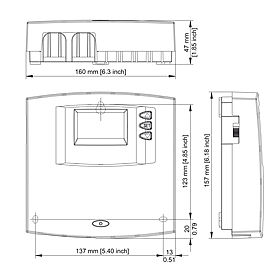
| TR 0301 U | |
|---|---|
| | |
| System voltage | 120 V AC, 60 Hz |
| System voltage optional | 240 V AC, 60 Hz |
| Standby | 1.07 W [0.001 HP] |
| Temperature control class | I |
| Energy efficiency | 1 % |
| Number of inputs | 3 |
| Inputs | 3 x temperature (Pt1000) |
| Number of outputs | 1 |
| Output | 1 x switch output relay (R1), max. 400 W / 0.5 HP (120 V AC) or 800 W / 1 HP (240 V AC) |
| Line cord | 75 inch, 3 x 18 AWG at 221 °F |
| Turn-on temperature difference | 16 F |
| Turn-off temperature difference | 8 F |
| Ambient temperature | 0 °C [+32 °F] … +45 °C [+113 °F] |
| Degree of protection | IP 20 / DIN 40050 |
| Dimensions (X x Y x Z) | 160 x 157 x 47 mm [6.30 x 6.18 x 1.85 inch] |
| Weight | 350 g [12.35 oz] |
| Temperature sensors 2 x Pt1000 | 1.5 m [59 inch] silicone cable without bushing (measuring range up to +180 °C [+356 °F]) |
It's a simple fix, and its the cause of 80% of no electric backup heating complaint.
If electricity scares you, turn off power at the breakers, or at the timer box.
You only need a Phillips head screwdriver
Push the reddish button and pay close attention for a small click. If you get a click, it was tripped and should now be fixed.
Steve Here
At my Box account, I posted up the detailed user manual for a typical "Internet Bridge", in particular our new favorite the Trendnet 1300. That link is below.
Trendnet also has human tech support, 7 days a week, 1-866-845-3673 6AM to 4PM PST
We fixed one connection issue today by doing a "reset" on both bridges, by using a bent paperclip to press the recessed small button on the bottom of the unit for 1 second.
Almost 30% of all PV systems are not communicating with the Enphase home base via the internet.
If you don't have internet connectivity, you have no idea what your system is doing. One guy lost probably $3000 because his EMU / Gateway was broke and his old M190 inverters were failing big time.
All the new IQ technology is much better, but it is still important to keep connected.
It then went all 3 green lights on both Bridges, indicating Internet present and strong communications.
Another good "trick" to know is how to "re-pair". There is a different outward button on the bottom, hold that in for 3 seconds....count them off. Now do the same on the other bridge (at your router). And that has to be done within 2 minutes of each other. Each unit should start flashing indicating "pairing mode".
Ensure that each bridge is plugged directly into the wall outlet AND NOT INTO A POWER STRIP. Computer areas are crowded, but you need to do whatever is necessary to plug the bridge directly into the wall. Just do it.
https://app.box.com/s/6rs2ekmvi33u4wj3b1xrdvh7k1lfx51p
Many of our customers have the Trendnet 1300.
If you have bad comms, no internet going to your Gateway, take a look at what model you have. You can download that model and see procedures for re-pairing, and for resetting, and try on both bridges.
If that still fails, you could call us on a service call to install a 1300, or you can buy it yourself on Amazon.